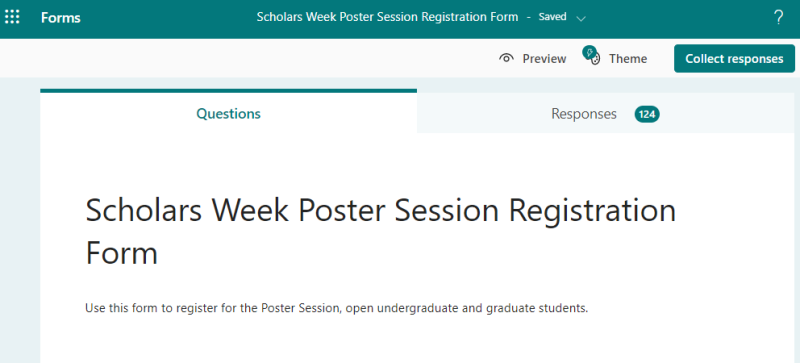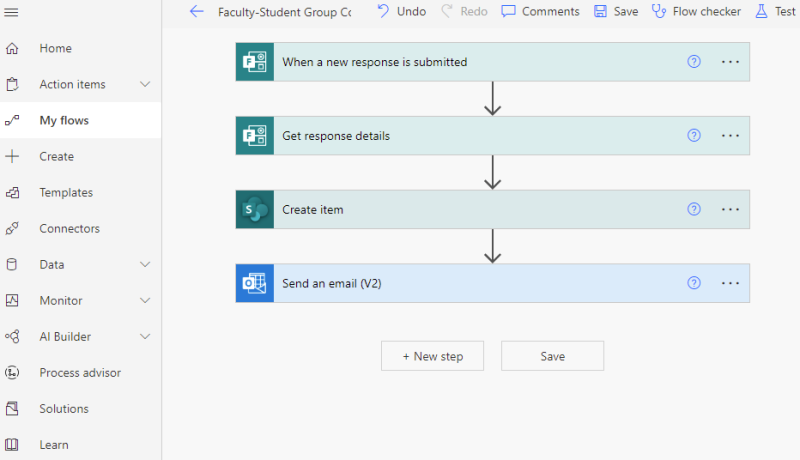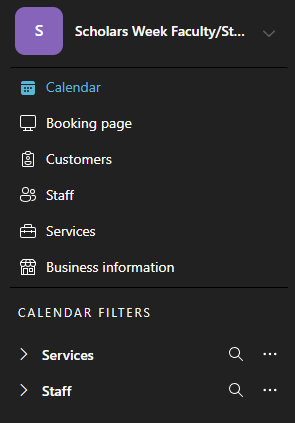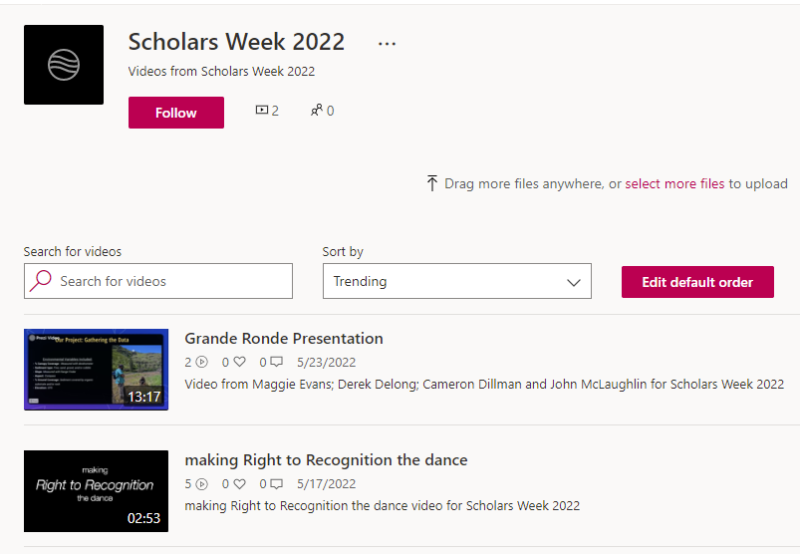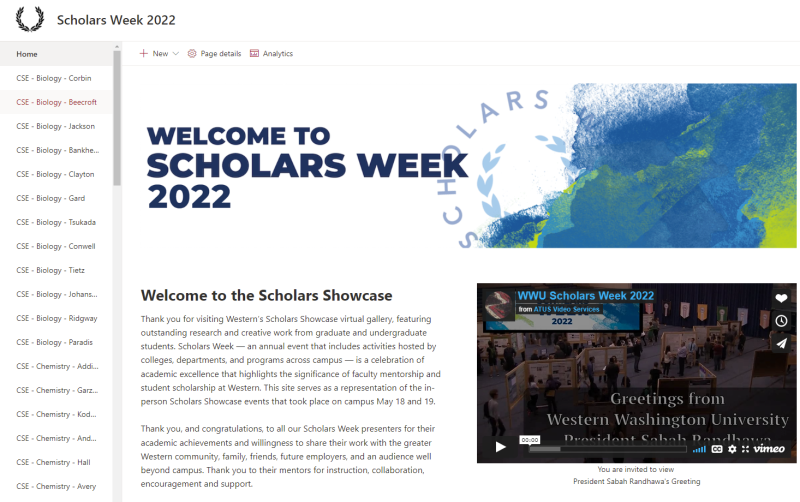Scholars Week successfully leverages Microsoft Cloud tools
Cloud tools for digital storage and workflows are increasing in their adoption at Western. The recent Scholars Week is a stellar example.
To support and showcase Scholars Week 2022, the Scholars Week Committee leveraged existing tools to streamline processes for students, faculty and staff participating in or supporting Scholars Week. The Committee successfully implemented a suite of cloud tools from Microsoft 365, including Forms, Power Automate, Bookings, Stream and SharePoint, to support a repository of scholarly research.
REGISTRATION
The first part of the event — registration — was easily performed through Microsoft Forms. Forms is an extremely easy program to use, and everyone at Western is already licensed for it in Microsoft 365.
For Scholars Week, we automated the students’ registration process using the Forms application. An option was provided to the students upon completion of the Form to get a copy with all the information that they entered for their reference. Once the Form was filled out, it automatically triggered a Power Automation to run, which is detailed in the next segment.
PLANNING / PREPARATION
Completing the registration form initiated a workflow process. Using Power Automate, a Flow processed the responses from the Form, added the responses to a SharePoint List, and sent an email to the person registering with the information needed to complete the preparation process. The email encouraged students to perform the next steps, which were to book an appointment for a room reservation or print their poster for the big event.
This process not only gave students the information they needed and a list of things to take care of next, but it also preserved the information so that it can be referenced in the future (since once the Form is deleted, the responses are also deleted).
And the best part is that Power Automate was already licensed through our Microsoft agreement; all we needed to do was log into Microsoft 365 and set up what we needed.
SCHEDULING
Another cloud tool was then used to reserve a room for a verbal presentation, or to book a time to print the poster. These processes were accomplished with Microsoft Bookings, available in Microsoft 365. Bookings is a fantastic program that fills the niche for reserving resources.
AND FINALLY… THE SCHOLARS WEEK PRESENTATIONS!
To host any video presentations, a program called Stream was used. The program hosts videos and creates automated subtitles. A channel can also be created to hold multiple videos that are part of a collection. This program is also available through our Microsoft subscription.
A SharePoint site was set up to showcase images of the projects that everyone worked so hard to complete. SharePoint is a platform that can be used to build and host websites, and everyone has access to it through Microsoft 365 with the funding already included in our licensing agreement with Microsoft.
SharePoint has many capabilities, but for Scholars Week it was used for hosting poster images, videos, PowerPoint slides, and information about each presentation.
The biggest benefit for students was that they could share their work with anyone, even people outside the University, such as potential employers or family members who could not attend in person.
The faculty and student work for Scholars Week is amazing and makes the SharePoint site look good! It was a pleasure to be part of such a magnificent event, and we already had everything we needed to make it work from the start. See the Scholars Week SharePoint site here.