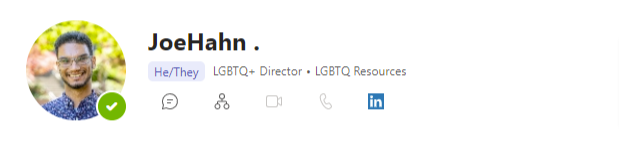ITS Enables Pronouns in Microsoft 365
The Microsoft 365 suite, including Outlook and Teams, now supports displaying pronouns. Displaying your pronouns online is an important way to foster an inclusive and welcoming environment. Referring to others with their preferred pronoun shows your respect for diverse gender identities. Once you have updated your pronouns in Microsoft 365, the pronouns will appear on your profile card within Teams and Outlook on the Web.
Here's an example of what the profile card looks like:
Other systems that support the online display of custom pronouns include Canvas and Zoom. Each system is configured independently. Your choice of pronouns is not synced across these systems.
Instructions for updating your pronouns in any of the above-mentioned systems can be found at: Pronoun Customization on Online Services
More information about reporting your pronoun as well as guidance on how to use pronouns can be found at the LGBTQ+ Western website: Updating Personal Pronouns and Gender Identity